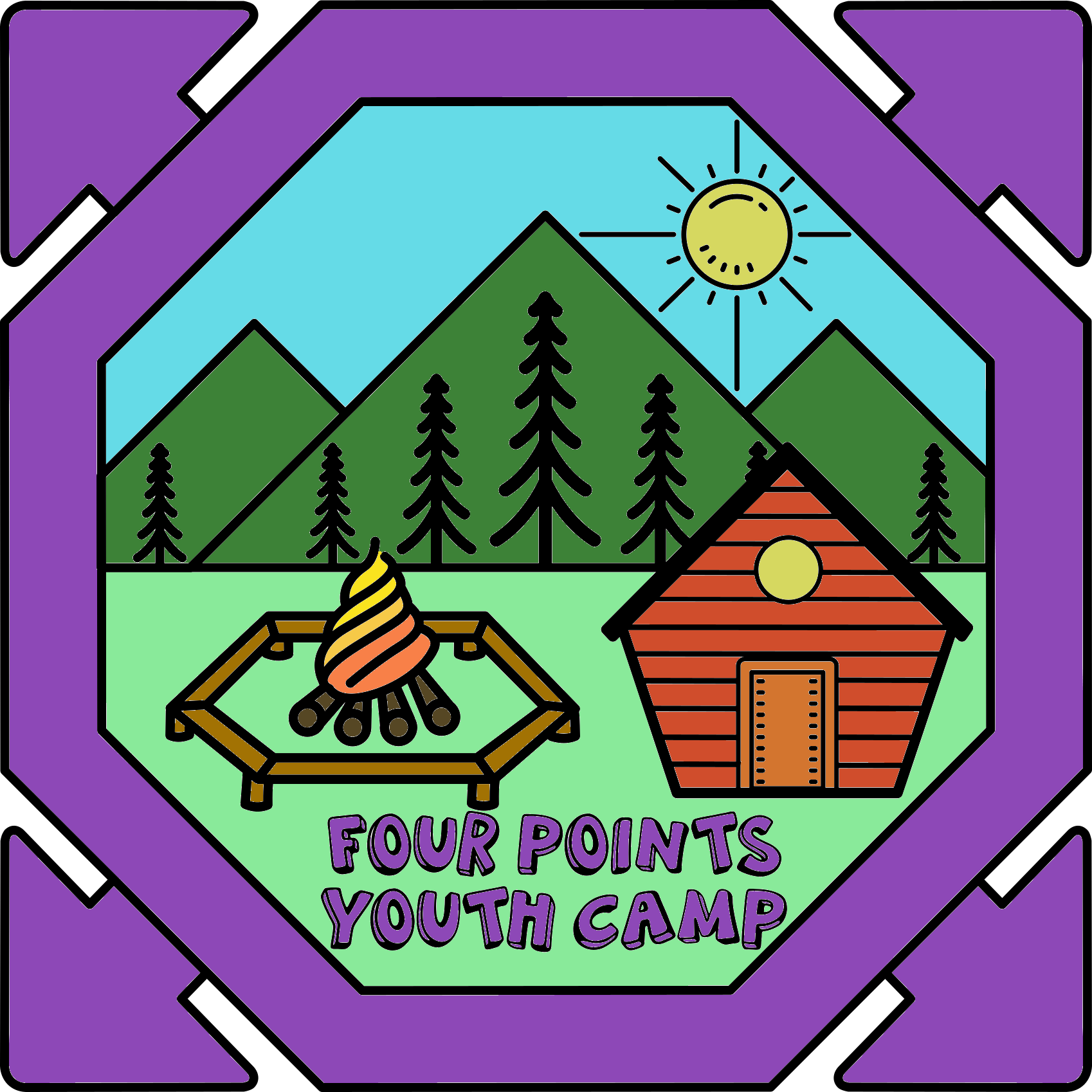Hello, World!
Ocean Life Science Observation Worksheet
Name:
Date:
Day:
Today's Focus: Live Sea Urchins & Kelp
Part 1: Sea Urchin Observations
Physical Description:
Color:
Size (diameter): cm
Shape:
Texture:
Behavior & Movement:
How does the urchin move?
Speed of movement:
Does it respond to touch?
If yes, how?
Body Parts I Can See:
Spines:
Tube feet:
Mouth:
Other parts:
Feeding Behavior:
What is the urchin eating?
How does it eat?
Time spent eating: minutes
Part 2: Kelp Observations
Physical Description:
Color:
Length: cm
Width of blade: cm
Texture:
Structure:
Number of blades I can count:
Does it have air bladders?
How does it attach to surfaces?
In the Water:
How does kelp move in water?
Does it float?
Does it bend easily?
Part 3: Interaction & Environment
Urchin & Kelp Together:
Do they interact?
If yes, how?
Distance between them: cm
Water Conditions:
Temperature:
Clarity:
pH level (if tested):
Part 4: Scientific Drawing
Draw what you observe (include labels):
[Drawing space - include labels for parts you identify]
Part 5: Questions & Predictions
One thing that surprised me:
One question I have:
Prediction for tomorrow's observation:
Hypothesis about what I might see:
Part 6: Data Collection
Time of observation: Start: End:
Weather/Room conditions:
My role today: